Steps define what the FlowForce Server job must actually do (for example, delete a file, execute a MapForce mapping, or send an email). In its simplest form, a step is just an operation with either failed or successful outcome, and it requires a function to be executed (see Execution step). However, there are also steps that provide means to execute other steps conditionally or in a loop (see Choose step, Error/success Handling step, and For-Each step). You can create as many steps as required within the same job, and you can set the order in which they must take place.
To add a step, click the button corresponding to the step type:
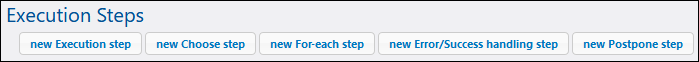
You can create the following step types.
Execution step |
A step of type "Execution step" lets you execute a specific FlowForce function. Available functions include the built-in functions delivered with FlowForce Server, deployed MapForce mappings or StyleVision transformations, and the execution steps of other jobs. |
Choose step |
A step of type "Choose step" lets you define the conditions under which other job steps should be executed. Choose steps have the following structure:
When {some expression} Execute (some step) Otherwise Execute (some other step)
Under each "Choose step", you can nest other Choose steps (sub-conditions), for example:
When {expression} When {expression} Execute (step) Otherwise Execute (step) Otherwise Execute (step)
Any number of conditional steps can be defined.
Within any When / Otherwise pair, FlowForce Server executes only the condition that is true; the other condition is ignored.
For more information, see Processing Steps Conditionally. |
For-Each step |
A step of type "For-each step" lets you iterate through a sequence (for example, a list of files within a directory) and repeat an execution step any number of times. "For-Each" steps has the following structure:
For each item in sequence {sequence expression} Execute (step)
FlowForce executes the step until it finishes looping through all items of the sequence expression. |
Error/Success Handling step |
When a step of a job fails, FlowForce Server aborts the job. You can use steps of type "Error/success handling step" to perform clean-up actions before the job finally exits (see Handling Step Errors). |
Postponed steps |
In some cases, you might want to let the job return a result first, and execute certain steps only afterwards. Steps that are executed after the job returns a result are called postponed. This is particularly useful in job exposed as Web services. For details, see Postponed Steps. |
Use the following buttons to manage steps.
 |
Add step. |
 |
Delete step. |
Duplicate step. |
|
  |
Move step up or down. |
Undo a previous delete action. |